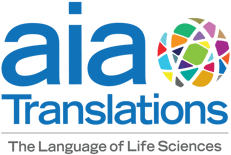Desktop Publishing (DTP) in Translation: Process, File Types, and Common Challenges
translation • Aug 18, 2025 12:00:00 PM
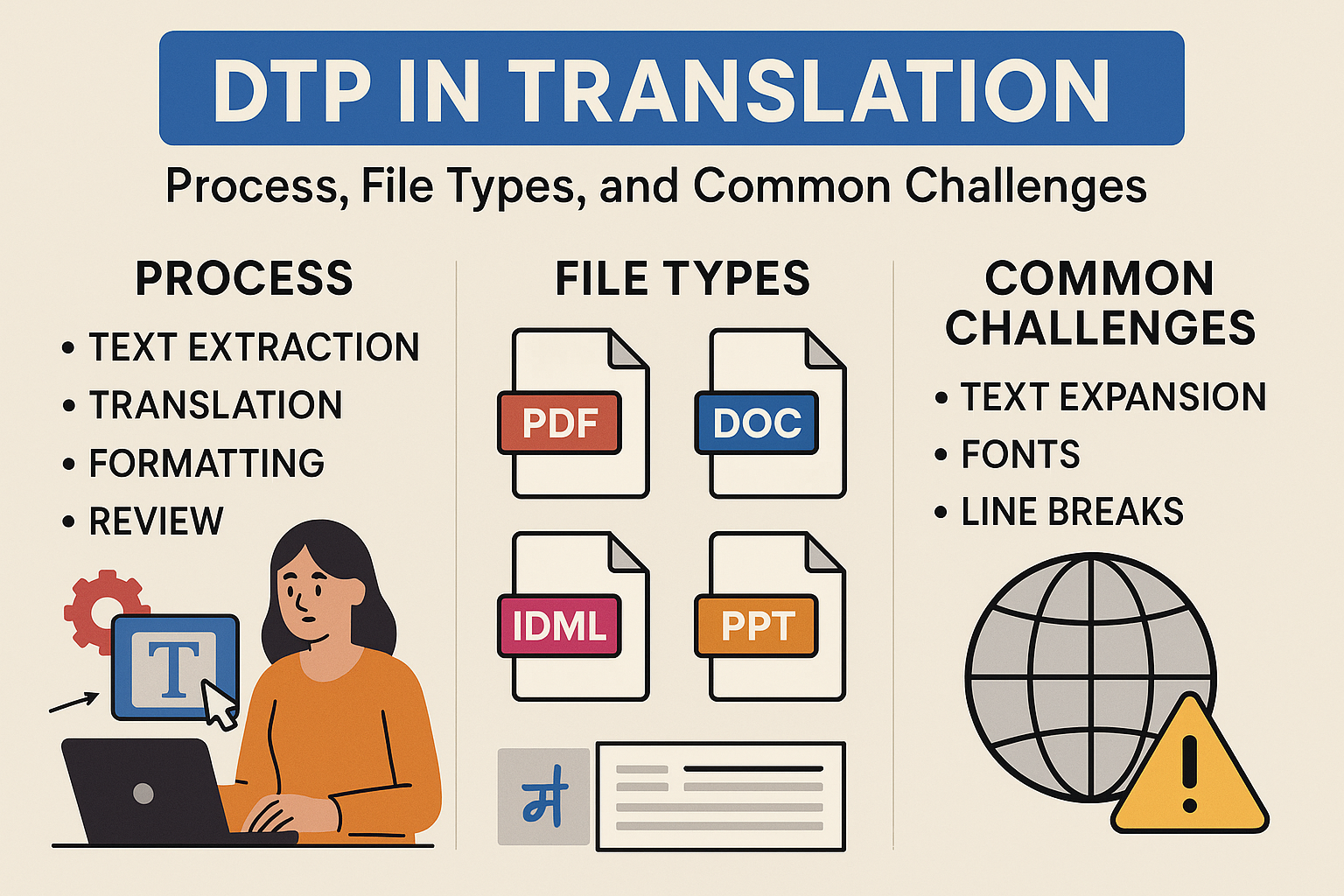
In the world of translation, it’s not only about words—it’s also about how those words look on the page. This is where Desktop Publishing (DTP) comes in. DTP is the process of preparing translated content in its final, formatted form, ensuring that the layout, design, and visual integrity remain consistent across languages. It bridges the gap between translation and delivery, especially in projects involving marketing materials, brochures, manuals, or any visually complex document.
What Is the DTP Process in Translation?
The DTP process typically follows these steps:
- File Preparation
-
-
Gathering all source files (InDesign, Illustrator, FrameMaker, etc.).
-
Collecting fonts, images, and linked assets to avoid missing elements.
-
Assessing whether the file contains text in editable layers or if it will require OCR (Optical Character Recognition).
2. Formatting and Layout
-
The translated text is re-imported into the original design software.
-
Adjustments are made to fit the translated text while preserving the original design.
3. Quality Control
-
Checking that all text fits within the layout.
-
Ensuring fonts support special characters (e.g., accents, diacritics, Cyrillic, or Asian scripts).
-
Reviewing graphics, numbering, headers, and footnotes.
4. Final Delivery
-
The document is exported to the required format (PDF, print-ready files, web assets, etc.).
-
A final check ensures consistency between source and target documents.
-
Common File Types Used in DTP
-
InDesign (.indd, .idml) – Widely used for brochures, catalogs, and marketing materials.
-
Illustrator (.ai) – Common for posters, packaging, and graphics-heavy layouts.
-
FrameMaker (.fm) – Preferred for technical documentation and large manuals.
-
PowerPoint (.pptx) – Often used in corporate and training presentations.
-
Word (.docx) – Less design-heavy but still requires DTP for formatting consistency.
-
PDF (.pdf) – Usually delivered as a final file, but can also be the starting point for translation (with some caveats).
Starting a DTP Project from a PDF
Working from a PDF can be tricky, as it is typically an output file rather than a source file. Here’s what’s needed to start:
-
Editable source file (preferred): Always ask if the client has the original InDesign, Illustrator, or Word files. This saves time and cost.
-
If only a PDF is available:
-
Use OCR tools (such as ABBYY FineReader or Adobe Acrobat) to extract text.
-
Recreate the layout in InDesign or Word, depending on complexity.
-
Double-check the accuracy of text recognition, as OCR can introduce errors.
-
Common Issues in DTP and How to Fix Them
Text Expansion/Contraction
-
-
Problem: Translated text doesn’t fit the original space.
-
Solution: Adjust font size, line spacing, or resize text boxes while keeping the design intact.
Font Compatibility
-
Problem: Special characters or non-Latin alphabets don’t display correctly.
-
Solution: Install missing fonts or replace with Unicode-compatible fonts that support the language.
Broken Layouts
-
Problem: Graphics or tables shift after importing translated text.
-
Solution: Manually adjust placement and ensure anchoring points are correct.
Images with Embedded Text
-
Problem: Text inside images isn’t editable.
-
Solution: Extract and translate separately, then edit the image in Photoshop/Illustrator.
-
-
Hyphenation and Line Breaks
-
Problem: Awkward breaks occur due to language rules.
-
Solution: Adjust hyphenation settings in the DTP software or manually tweak breaks.
-
-
Missing Assets
-
Problem: Images or fonts are not included with the source package.
-
Solution: Request missing assets from the client or substitute with high-quality alternatives if permitted.
-
Final Thoughts
DTP in translation ensures that multilingual documents not only read correctly but also look professional and polished. Whether dealing with marketing brochures, technical manuals, or training materials, good DTP work maintains the integrity of both content and design. By understanding the process, file types, and common pitfalls, both translators and clients can collaborate effectively to achieve the best results.