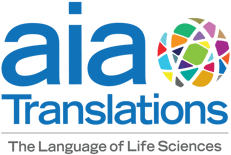Words Within Borders: Using Creative Design Tools in Multilingual Documents
Medical Pharmaceutical Translations • Apr 1, 2011 12:00:00 AM
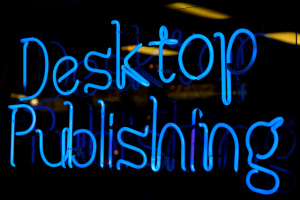
If you ever happened to be on the receiving end of a French letter or had to even write one yourself, you might have wondered about the longwinded line in the end reading something like this: “Dans l’attente de vous lire, je vous prie d’agréer, Mesdames et Messieurs, l’expression de mes sentiments distingués.” What does it mean? It’s simply the French way of saying “Best regards”: Two words in English, two lines in French.
Not really a problem, unless you are dealing with the layout of a document—maybe a brochure, datasheet, packaging, or similar—intended for publication in a variety of languages, and your spacing needs to allow for both (and more) versions. The translators of course can be directed to try to keep the word count of the target text as close to the original as possible, but that’s not always feasible. In fact, foreign languages take up on average 30% more space than English text, as it is one of the particularities of the English language that it lends itself to brevity (lauded by some as the highest virtue in language and lamented by others as sheer loss of syntax).
DTP to the Rescue
Be that as it may, desktop publishing has come a long way since its introduction in 1985, and while multilingual DTP addresses the issue outlined above, there is more to learn and always room to improve. And we haven’t even mentioned yet the challenges of different writing systems, different hyphenation rules, right-to-left text, special characters and other typical problems. To this date based on the wonderfully simple principle and complex system of WYSIWYG (What You See Is What You Get), multilingual desktop publishing only works if the eyes that see the page know what they are looking at.
DTP and Translation
Most translation agencies work with desktop publishing experts specializing in the integration of target texts into the source document created by you in your authoring application of choice, such as Adobe InDesign or QuarkXPress. Rather than having your document translated as word file and then importing it in-house into your DTP software, using the agency’s specialists offers you the advantage of working with a team that knows the tricks and pitfalls of the different language layouts inside out. They also cooperate closely with the individual translators and make sure that the latter’s “seeing eyes” review the results before the finals go to the client. If the translation is excellent but doesn’t look good on the page, its effect is greatly diminished.
Apart from the basic checkpoints—is everything on the page and in the right place—there are a number of additional items that need to be verified with regard to the foreign language versions. We already brought up hyphenation: the vocabulary of languages like German or Hungarian is full of compound and similarly long words which may need to be hyphenated, and this has to be done correctly and in a way that does not interfere with the flow and look of the text. Ideally, hyphens should be avoided as much as possible and methods like kerning (adjusting the space between characters) used to keep the text in place.
Long words in headers can be a real headache, and capitalization is another can of worms in the same department. While English language DTP experts like to get creative with UPPERCASE, tOGGLE cASE, Sentence case, and lower case for headlines or taglines, different rules apply in different languages and what looks like fun and attention catching in one language will appear simply wrong in another.
Fonts are a tricky matter altogether. Some may not show the special characters in the foreign language or replace them with something else (Über looks like Uber and ingrédients like ingre&dients). Most of the simpler fonts will be able to handle the characters of the other languages; fancy fonts featuring in the original might have to be replaced. There is no room for error: A word without a specific accent in Spanish will be plain wrong, regardless how attractive the font.
Optimizing your DTP files
One way to optimize multilingual desktop publishing projects from the start thus lies in choosing a relatively basic font as well as a simple yet flexible layout that will accommodate different sets of characters and can easily be adjusted to read from right to left (e.g. for Farsi, Arabic, or Hebrew).
An extremely useful DTP feature is the style sheet, since it creates consistency and makes applying and updating even complicated formatting fast and easy. The principle behind the style sheet is the separation of presentation and text data, which facilitates the creation of different language versions following the same format. Equally helpful is the use of different layers, which will need to be aptly named and made available as source files to the translation agency’s translation and desktop publishing team. All graphs and charts must be editable.
How the text and other elements are connected also has an impact on their rendition in other languages. If inline components (text boxes, graphics) are to remain in a certain position in relation to each other, they need to be grouped using the Group command or Ctrl-G, which will create a dotted outline around the elements. When placing a graphic between paragraphs, it is preferable to place it within the text frame—as an additional paragraph—rather than creating text boxes above and below the graphic, which will have to be reformatted if the text expands in the foreign version.
Last but not least, it is crucial to leave plenty of white space in your document to allow for the expansion of text in the target languages, as well as space between the lines paired with a font that is not too small, since it may have to be reduced further. This way, your translated versions will not only sound but also look just as elegant as the French closing of a letter. Je vous donc prie d’accepter, chers lecteurs, l’assurance de ma considération distinguée.
Nanette Gobel, MA